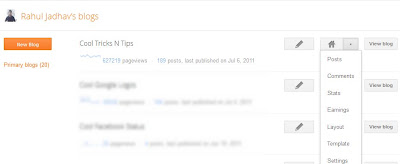Here then are ten more tweaks (presented as problems and fixes), bringing the total to twenty. Hope they’ll keep you busy for a while.
Please subscribe, leave a comment, follow this blog and share this article with your friends and colleagues.
More about → Easy Ways to Improve Your Website
- Key Content Hidden “Below the Fold” - You have seconds to capture a visitor’s attention. If visitors need to scroll down to view vital content, you’ll most likely lose them. Similarly, if you have an important widget, such as a Facebook fan page widget, place it where it will be visible without scrolling down.
- Long Flash Intro - I hate sitting through flash intros designed to impress. Don’t you? Why would you want to subject your visitors to long (or even short) flash intros? Flash intros are dead time. Why not instead impress visitors with your knowledge and the relevance of your content?
- Clutter - Some websites have too much going on; they look like patch quilts. Others have ads that fill every nook and cranny. What can I say? Such sites are overwhelming.
- No Call to Action - What do you want your visitors to do when they visit your site? To buy? To subscribe? To leave a blog comment? Let them know what you expect, and if your request is reasonable, they may very well comply. If you don’t ask, they may not know what to do, and they’ll leave, perhaps forever, without taking action.
- Distracting Ads - Pop-up ads, blinking ads, glaring banners, sexy ads, scripts that forward to advertisers’ sites after a few seconds, inappropriate auto-playing audio, etc. I dare say, these are “the thousand natural shocks that flesh is heir to.” Make sure your ads don’t interfere with your content. If your ads are your content, then please disregard everything you’ve ever read on this blog.
- Images Not Labeled - Make your visitors and the search engines happy. Whenever possible, describe your images using alt and title parameters in your img tags. If all this is gibberish to you, worry not. Your web development or HTML guru will know what to do.
- Hard to Navigate Site - Don’t confuse your visitors. Keep your website simple and provide a site map if you can.
- Difficult to Understand - Write for your audience. Not everyone will have an advanced degree, some could have nothing or as little as a certificate from an online school – unless of course such people are your target audience.
- Spelling and Grammar Mistakes - There ain’t no excuse for bad spellin and grammar.
- Stale Content - Fresh content is good for SEO and for attracting repeat visitors.
Please subscribe, leave a comment, follow this blog and share this article with your friends and colleagues.